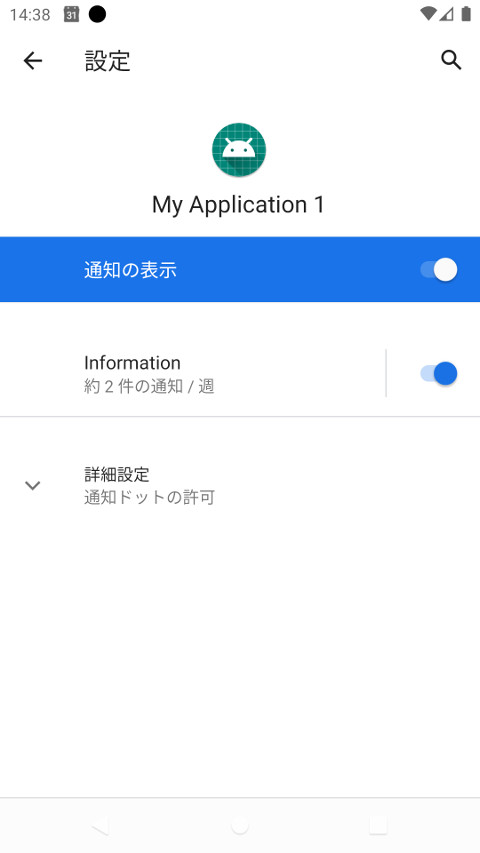Android 8.0 (APIレベル26)から、通知のチャンネル指定が必要になりました。
この記事では、従来のNotification処理に、チャンネルを追加する方法を説明します。
res/values/strings.xml
チャンネルIDとチャンネル名を定義します。
リソース名 "default_notification_channel_id" や、その値 "Information"は任意です。
リソース定義は必須ではなく、APIの引数に、文字列を直接書いてもいいです。
<string name="default_notification_channel_id" translatable="false">Information</string>
<string name="default_notification_channel_name">Information</string>
Code language: HTML, XML (xml)MyApplicationクラスでチャンネル登録
通知をする前に、チャンネル登録します。一回だけチャンネル登録すればいいので、MyApplicationクラスで呼ぶことにします。なお、チャンネル登録は何回呼んでも問題ないようです。
public class MyApplication extends Application {
@Override
public void onCreate() {
...
NotificationHelper.createNotificationChannel(context);
Code language: PHP (php)public class NotificationHelper {
public static void createNotificationChannel(final Context appContext) {
if (Build.VERSION.SDK_INT <= 25) {
return;
}
final String channel_id = appContext.getString(R.string.default_notification_channel_id);
final String channel_name = appContext.getString(R.string.default_notification_channel_name);
final NotificationChannel notificationChannel = new NotificationChannel(channel_id, channel_name, NotificationManager.IMPORTANCE_LOW);
NotificationManager notificationManager = (NotificationManager) appContext.getSystemService(Context.NOTIFICATION_SERVICE);
notificationManager.createNotificationChannel(notificationChannel);
Code language: PHP (php)通知
従来のNotification処理が次のようなものだとします。
public class MyFirebaseMessagingService extends FirebaseMessagingService {
@Override
public void onMessageReceived(RemoteMessage remoteMessage) {
...
Notification notification = notificationBuild(
title,
messageBody,
pendingIntent);
NotificationManager notificationManager = (NotificationManager) getSystemService(Context.NOTIFICATION_SERVICE);
notificationManager.notify(0, notification);
}
private Notification notificationBuild(
String title,
String messageBody,
PendingIntent pendingIntent
) {
NotificationCompat.Builder notificationBuilder =
new NotificationCompat.Builder(this)
.setSmallIcon(R.mipmap.ic_launcher)
.setContentTitle(title)
.setContentText(messageBody)
.setAutoCancel(true)
.setContentIntent(pendingIntent);
return notificationBuilder.build();
}Code language: JavaScript (javascript)notificationBuildメソッドを、SDK_INT <= 25、SDK_INT >= 26の場合に分けます。
private Notification notificationBuild(
String title,
String messageBody,
PendingIntent pendingIntent
) {
if (Build.VERSION.SDK_INT <= 25) {
notificationBuild_before25(title, messageBody, pendingIntent);
} else {
notificationBuild_after26(title, messageBody, pendingIntent);
}
}
private Notification notificationBuild_before25(
String title,
String messageBody,
PendingIntent pendingIntent
) {
NotificationCompat.Builder notificationBuilder = new NotificationCompat.Builder(this)
.setSmallIcon(R.mipmap.ic_launcher)
.setContentTitle(title)
.setContentText(messageBody)
.setAutoCancel(true)
.setContentIntent(pendingIntent);
return notificationBuilder.build();
}
@RequiresApi(api = 26)
private Notification notificationBuild_after26(
String title,
String messageBody,
PendingIntent pendingIntent
) {
Notification.Builder notificationBuilder = new Notification.Builder(this)
.setSmallIcon(R.mipmap.ic_launcher)
.setContentTitle(title)
.setContentText(messageBody)
.setAutoCancel(true)
.setChannelId(getString(R.string.default_notification_channel_id))
.setContentIntent(pendingIntent);
return notificationBuilder.build();
}Code language: JavaScript (javascript)スクリーンショット
アプリ情報>通知。登録したチャンネル名「Information」が表示されていました。