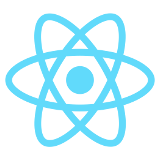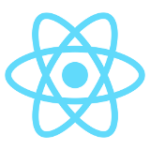まだコードを書く前からエラーだわ

なんて日だ!
エラー表示
nodejsのバージョンは、v12.18.3。react-nativeのバージョンは、0.63.2 です。
$ node -v
v12.18.3
$ react-native -v
react-native-cli: 2.0.1
react-native: 0.63.2Code language: Bash (bash)react-native startしたら、次のエラーでした。
$ react-native start
(省略)
Failed to construct transformer: Error: ENOSPC: System limit for number of file watchers reached, watch '/xxx/yyy'
at FSWatcher.<computed> (internal/fs/watchers.js:218:26)
at Object.watch (fs.js:1474:34)
at NodeWatcher.watchdir (/xxx/yyy/node_modules/sane/src/node_watcher.js:159:22)
at new NodeWatcher (/xxx/yyy/node_modules/sane/src/node_watcher.js:43:10)
at createWatcher (/xxx/yyy/node_modules/jest-haste-map/build/index.js:1052:23)
at Array.map (<anonymous>)
at HasteMap._watch (/xxx/yyy/node_modules/jest-haste-map/build/index.js:1230:44)
at /xxx/yyy/node_modules/jest-haste-map/build/index.js:517:21
at Generator.next (<anonymous>)
at asyncGeneratorStep (/xxx/yyy/node_modules/jest-haste-map/build/index.js:193:24) {
errno: -28,
syscall: 'watch',
code: 'ENOSPC',
path: '/xxx/yyy',
filename: '/xxx/yyy'
}
Code language: Bash (bash)対応方法
現在のfs.inotify.max_user_watchesの値を確認すると、8192でした。
$ cat /proc/sys/fs/inotify/max_user_watches
8192/etc/sysctrl.conf をテキストエディターで開きます。
$ sudo vim /etc/sysctrl.conf最終行に、次の行を追加して、保存します。
fs.inotify.max_user_watches=65536編集したファイルを再読込みします。
$ sudo sysctl -p
fs.inotify.max_user_watches = 65536fs.inotify.max_user_watchesの値を確認すると、設定した値 65536になっていました。
$ cat /proc/sys/fs/inotify/max_user_watches
65536再度、react-native startしたところ、無事、起動しました。

ようやくコードを書けるわね
参考記事
404 Not Found - Qiita - Qiita